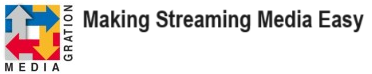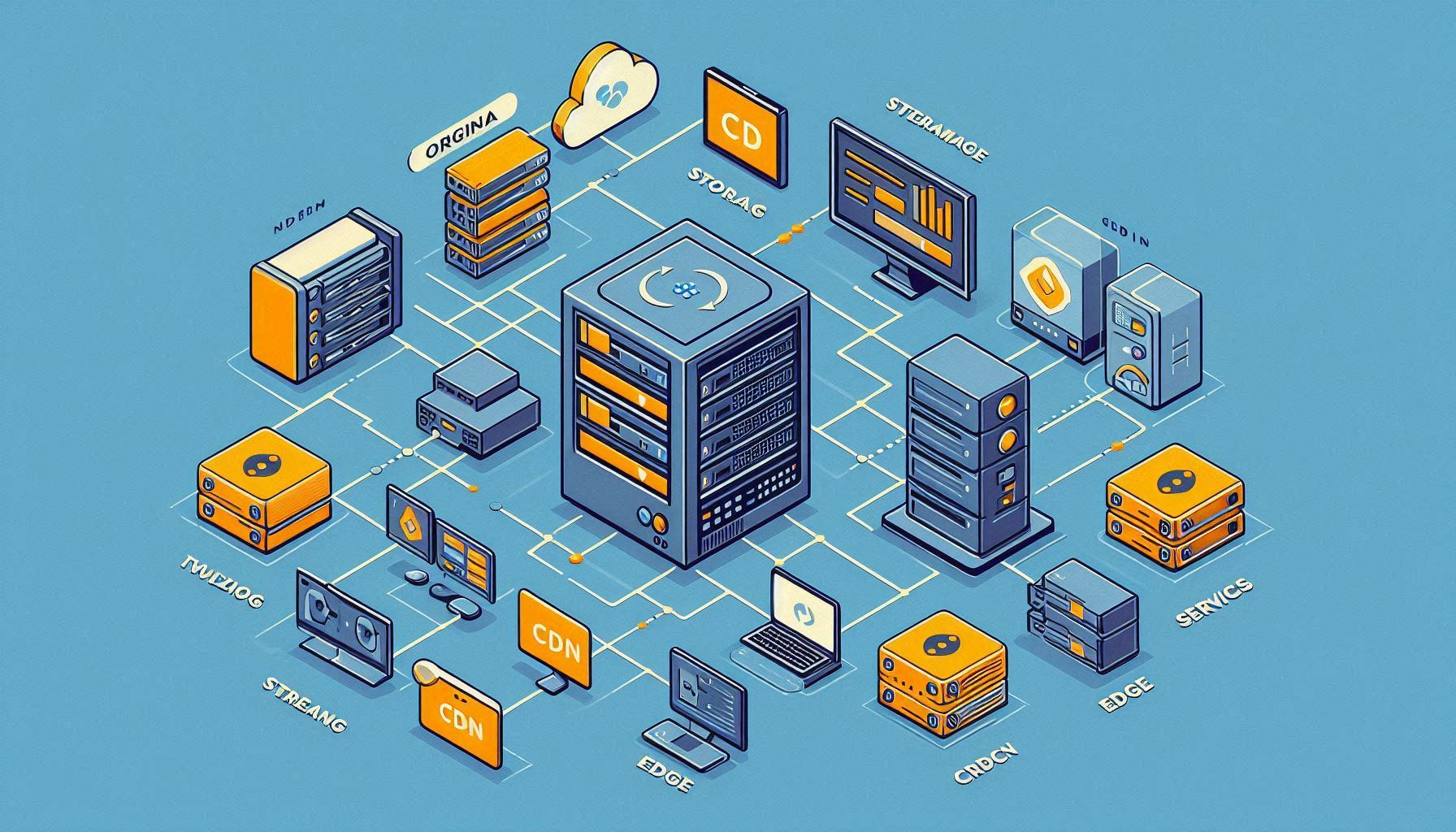Introduction
 Live streaming a live event involves several key steps to ensure a smooth and engaging experience for viewers. Here’s a general overview of the planning and processing:
Live streaming a live event involves several key steps to ensure a smooth and engaging experience for viewers. Here’s a general overview of the planning and processing:
- Identify Goals & Intentions: Determine the purpose of the live stream, such as promoting a brand, engaging with an audience, or generating revenue
- Plan Your Live Stream: Outline the event details, including the schedule, content, and key moments to capture
- Choose an Online Video Platform: Select a platform that suits your needs, such as YouTube Live, Facebook Live, or a specialized streaming service
- Set Up Broadcasting Equipment: Gather the necessary equipment, including cameras, microphones, lighting, and capture cards
- Connect Your Encoder: If your camera or other devices does not have built-in encoding, you need an external encoder. Use an encoder to convert the video and audio signals into a format suitable for streaming
- Input Your Sources: Connect all your audio and video sources to the encode
- Create a Live Channel: Set up a live channel on your chosen platform and configure the stream settings.
- Embed Your Stream: If needed, embed the live stream on your website or other platforms.
- Do a Test Run: Perform a test run to ensure everything is working correctly and to troubleshoot any issues.
- Promote Your Event: Advertise the live stream to your audience through social media, email, and other channels.
- Start Streaming: Begin the live stream at the scheduled time and monitor the stream for any issues
- Add a CTA: Include a call-to-action during the stream to engage viewers and encourage interaction
- Replay Your Live Stream: After the event, make the recorded stream available for replay to reach a wider audience
- Live streaming can be a powerful tool for connecting with a global audience in real-time and creating an interactive experience.

Workflow of Live Streaming
Live streaminig utilizes the same basic server setup as on-demand video.
The only significant difference to the workflow is - that the encoding and transcoding of the video is being done by a camera or other encoder device, in real time, fed from a camera stream rather than a HLS segment files. Most live feeds are in the RTMP protocol.
Mediagtration's Multimediapackage makes the process of creating and selling live streams fast and easy.
Mediagration's Multimediacart Package fully supports live streaming, and with the Prodcut Creator, it is possible to setup a live streaming product in seconds.

Ebook on WEbsites for TV Stations

TV Station Website
We will be offering a complete package for TV stations in early 2025. Stand by for announcements of products that provide all the basic features required by TV station Web sites that want to publish media and advertisement content online. Features will include:
- Program Schedule
- Online Programs
- Talent Profiles
- Advertiser Portal
- Viewer Portal
- Community Blog
Because most TV stations are supported by advertising revenue, our TV station Web sites will include comprehensive tools for advertisers to study programming performance, and demographics and purchase ads in suitable program spaces.
Unlike most TV and radio station Web sites, our offering will permit free Web delivery of video and audio content, along with ad-monetized and subscription-based.

- We will be offering a complete package for both TV and radio stations in 2025. Stand by for announcements of products that provide all the basic features required by radio and TV station Web sites that want to publish media and advertisement content online. Features will include:
- Program Schedule
- Online Programs
- Talent Profiles
- Advertiser Portal
- Viewer Portal
- Community Blog
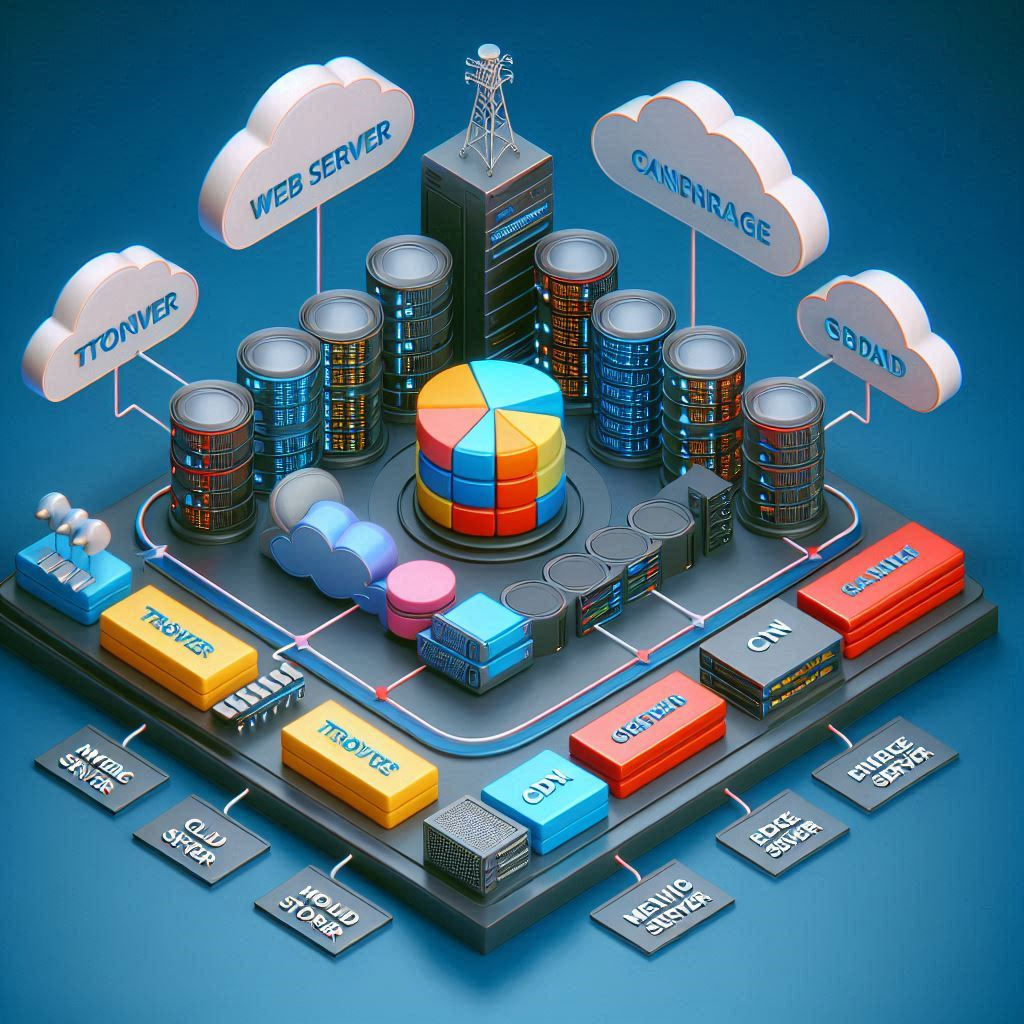
Streaming 101
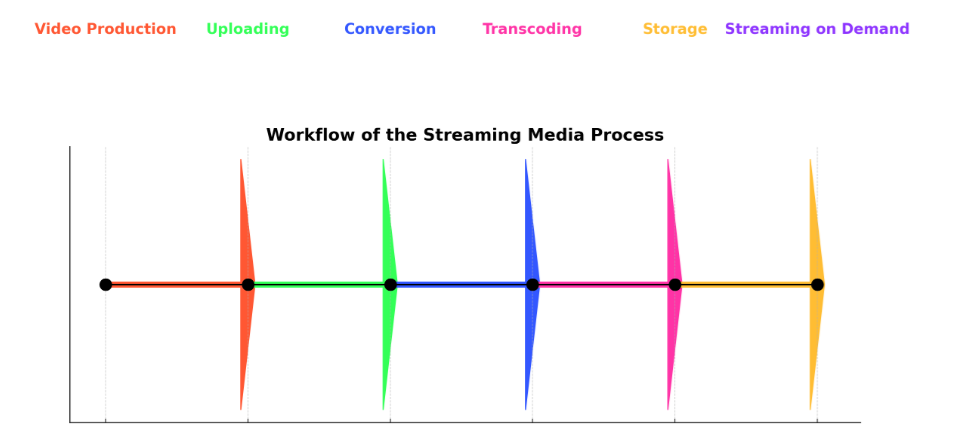
The above chart shows the workflow of streaming media - from creation to streaming
- Production - camera or AI generated content is streamed live or saved as MP4 file.
- Uploading - The MP4 file is uploaded to a transcoding server for storage
- Converting - video file is converted into MP4 format
- Transcoding - The convered video file is split into segments for smooth streaming
- Storage - Prepared video files are stored and ready to be pulled by the media server
- Streaming on Demand
LEGACY STREAMING MEDIA INFRASTRUCTURE
Streaming media Web sites from the past were complex and extremely expensive. Before streaming a single video, publishers had to acquire their own servers, software licenses for streaming servers, transcoding servers, and offer streams in proprietary protocols that required proprietary media servers that did not support all devices. Players were mostly proprietary until the emergence of Open Source media players. Pubishers had to decide how to serve multiple global regions with the best quality of service.
Here is a list of servers from a legacy streaming media infrastructure:
- Web Server - public front end
- Transcoding Server - prepares video and audio content for streaming
- Storage Server - stores raw video files
- Media Server - streams video files or live streams
- CDN
- Edge Servers
Furthermore, sites that expected large numbers of live (simultaneous) viewers, had to invest in six-figure servers and many TB of memory.
In-house hosted streaming media server infrastructures could easily exceed $100,000. Streaming to just 1,000 users requires a dedicated media server with 8 to 20+ cores, 64+ GB of RAM, and an SSD drive. Streaming to 10,000 viewers requires 16 to 32 cores and 128GB of RAM. To stream to 100,000 simultaneous viewers requires 32 to 64 cores and 256GB of RAM. Streaming to 1 million simultaneous viewers requires 64 to 128 cores and 512GB to 1TB of RAM.
ADVANCES IN STREAMING MEDIA TECHNOLOGY
Today is a differnt world. When Apple decided to drop support of the old technology from its devices, the industry changed profoundly. And for the better. The process has not changed. Web pubiishers must still create the video, upload it, transcode, store,stream and distribute video. But everybody can now stream using standards-based protocols, Open Source players, hardware and software from thousands of developers and vendors that were locked out of the industry when it was ruled (and somewhat imprisoned-by) proprietary technology. But perhaps the biggest improvement to the industry has been the emergence of the super-CDN. These providers provide a one-stop-solution for uploading, converting, transcoding, storing, streaming, along with CDN and edge server sservices.
Streaming Web infrastructures and still complex, but implementing them has been greatly simplified. And the cost of implementing a scalable streaming sit has been significantly reduced.
Content creators can setup a scalable streaming Web site that is capable of reaching millions, by using a super-CDN, and paying under $1,000 per year.
With the evolution of super-hosting providers or super-CDNs, content creators can suffice with a simple Web server and a CDN account. Content Delivery Networks (CDN) offer a variety of features for small and large companies:
- Cost - CDNs can provide the ability to stream for far less for streaming bandwidth and storage usage
- Speed - low latency and efficient lobal caching and content optimizatio and edge storage capability
- Security - CDNs offer a variety of security features, including DRM, token authentication, origin protection, built-in DDoS protection, GEO blocking, network limits, and hotlinking protection.
- Scalability -- CDNs permit small customers to scale their infrastructure based on demand; so they can start with an affordable setup. CDNs also help developers and organizations deliver web content with rapid loading times and global scalability.
- Support - CDNs often provide 24/7 support
- Video streaming - CDNs offer video streaming services, including hosting, managing, and delivering video content, providing video streaming support, and offering private video live streaming. It can also be integrated with WordPress to deliver high-quality video content to users quickly and efficiently.
- Optimization - CDNs provide optimization service can compress images and automatically resize them based on the device that is viewing them.
The net cost savings could be dramatic with a CDN. Instead of paying approximately $4,000 to $25,000 per year for the use of virtual and/or dedicated servers, or over $50,000 for purchased servers -- pubishers can easily find CDN plans that start as low as $600 per year to support thousands of streams of high resolution content. Besides that, CDNs offer other features that would cost individual publishers hundreds of thousands to setup.
Multimediacart Packages are fully compatible with top CDNs, along with most popular media servers and hosters. We are committed to maintaining organic support for all popular CDNs, hosters, transcoding servers, and media servers.
Calculating Requirements for 1,000 Streams
The amount of RAM needed to support 1,000 video viewers can vary depending on several factors, including the quality of the video stream, the efficiency of the streaming software, and the overall system architecture. However, here are some general guidelines:
Video Quality: Higher resolution streams (e.g., 1080p or 4K) require more memory compared to lower resolution streams (e.g., 720p or 480p).
Streaming Software: Efficient software can manage memory better, reducing the overall RAM requirement. System Architecture: The server’s CPU, network bandwidth, and storage also play crucial roles in handling large numbers of viewers.
For a rough estimate, a server handling 1,000 concurrent video viewers might need around 32GB to 64GB of RAM1. This estimate assumes a mix of video qualities and efficient streaming software. For higher quality streams or less optimized software, you might need more RAM.
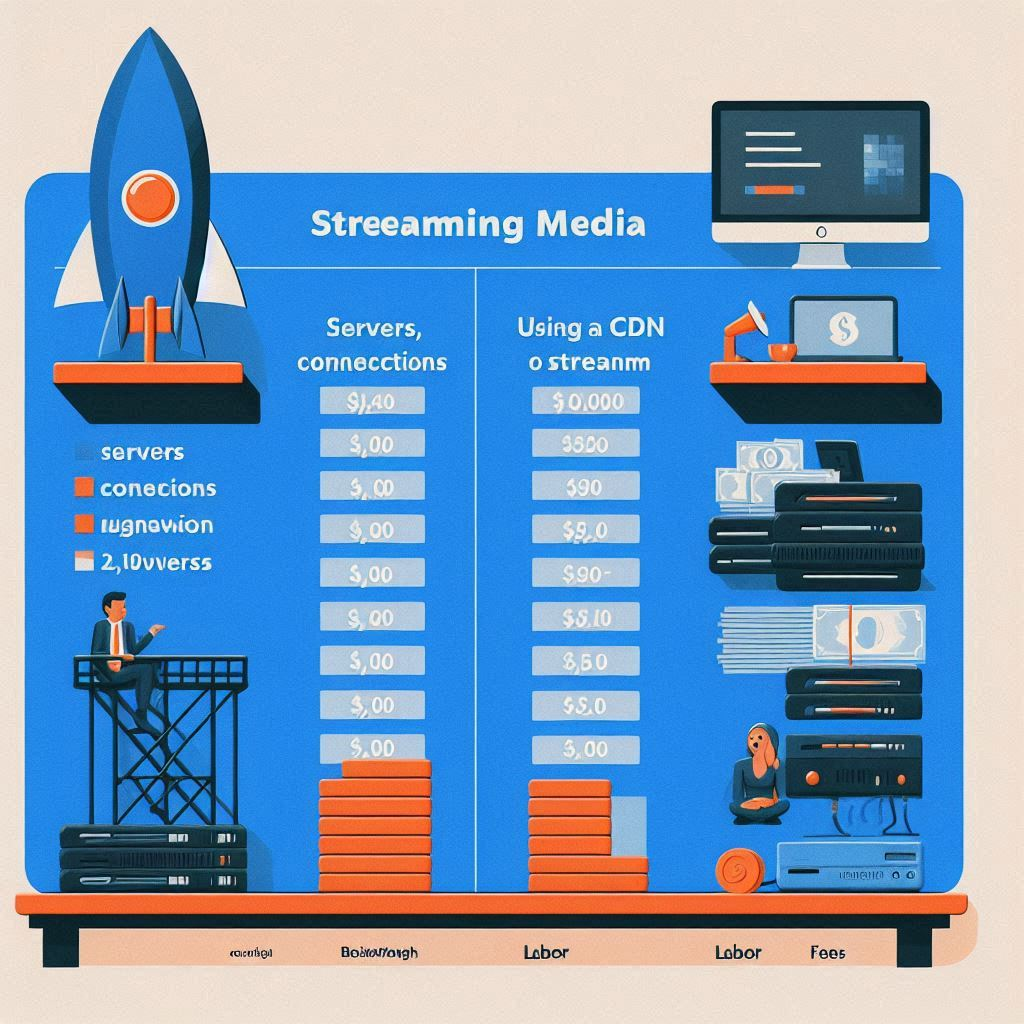
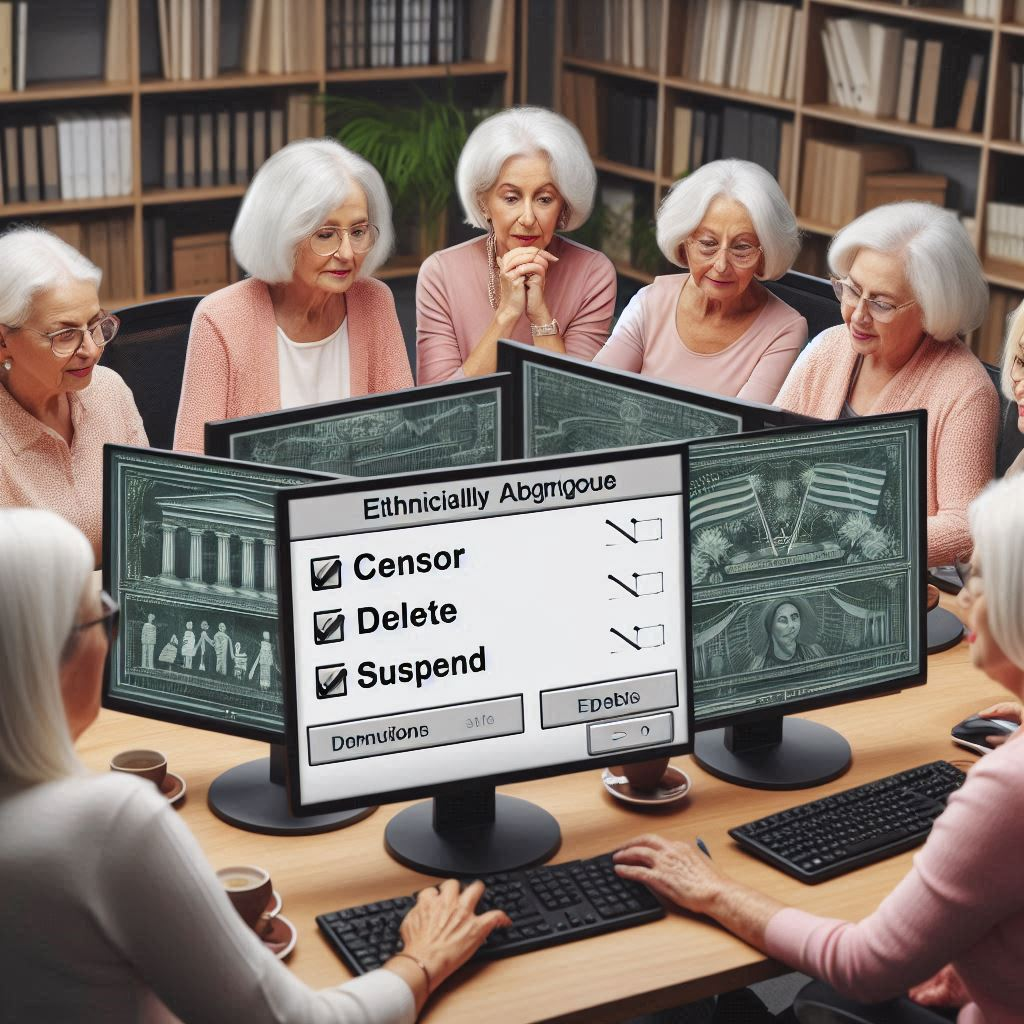 Mediagration Software licenses grant customers a lifetime right to use our software as they see fit, without any rules or restrictions on content, other than the law of the user's jurisdiction. Content publishers who own their own servers and software and connection contracts, have more freedom compared to those who rely on third-party providers, platforms and connections. Here are some key points to consider:
Mediagration Software licenses grant customers a lifetime right to use our software as they see fit, without any rules or restrictions on content, other than the law of the user's jurisdiction. Content publishers who own their own servers and software and connection contracts, have more freedom compared to those who rely on third-party providers, platforms and connections. Here are some key points to consider:
Advantages of Owning Servers and Software
-
Full Control: Publishers have complete control over their content, including how it is distributed and monetized. They can set their own rules and guidelines without worrying about external policies.
-
Customization: Owning the infrastructure allows for extensive customization. Publishers can tailor their platforms to better suit their audience’s needs and preferences.
-
Data Ownership: Publishers retain full ownership of their user data, which can be crucial for targeted advertising and content personalization. This contrasts with third-party platforms that often control and monetize user data.
-
No Censorship: Without the risk of external censorship, publishers can freely express their views and share content that might be restricted on other platforms.
-
Monetization Flexibility: Publishers can explore various monetization strategies without the limitations imposed by third-party platforms. This includes subscription models, direct sales, and ad placements.

Challenges with Third-Party Platforms
-
Restrictions and Rules: Platforms like YouTube, Twitch, Twitter, and Facebook have strict community guidelines and policies. Violating these policies can lead to content removal, demonetization, supsention or deplatforming.
-
Censorship: Third-party platforms often censor content that doesn’t align with their policies or community standards. This can limit the type of content creators can share.
-
Deplatforming: In extreme cases, platforms can completely ban users, cutting off their access to their audience and revenue streams.
-
Revenue Sharing: Many third-party platforms take a significant cut of the revenue generated by content creators, reducing their overall earnings. Mediagration products permit the publisher to capture 100% of all sales; but it allows them to split payments to as many as 100 partners for every product.
Examples of Platform Restrictions
- YouTube: Known for demonetizing videos that don’t meet advertiser-friendly guidelines.
- Twitch: Enforces strict community guidelines, leading to suspensions for violations.
- Twitter: Has policies against certain types of speech and content, leading to account suspensions.
- Facebook: Uses algorithms to moderate content, which can sometimes result in the removal of posts that violate its standards.
By owning their own servers and software, content publishers can avoid these pitfalls and maintain greater autonomy over their content and business models.