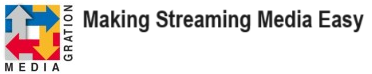|
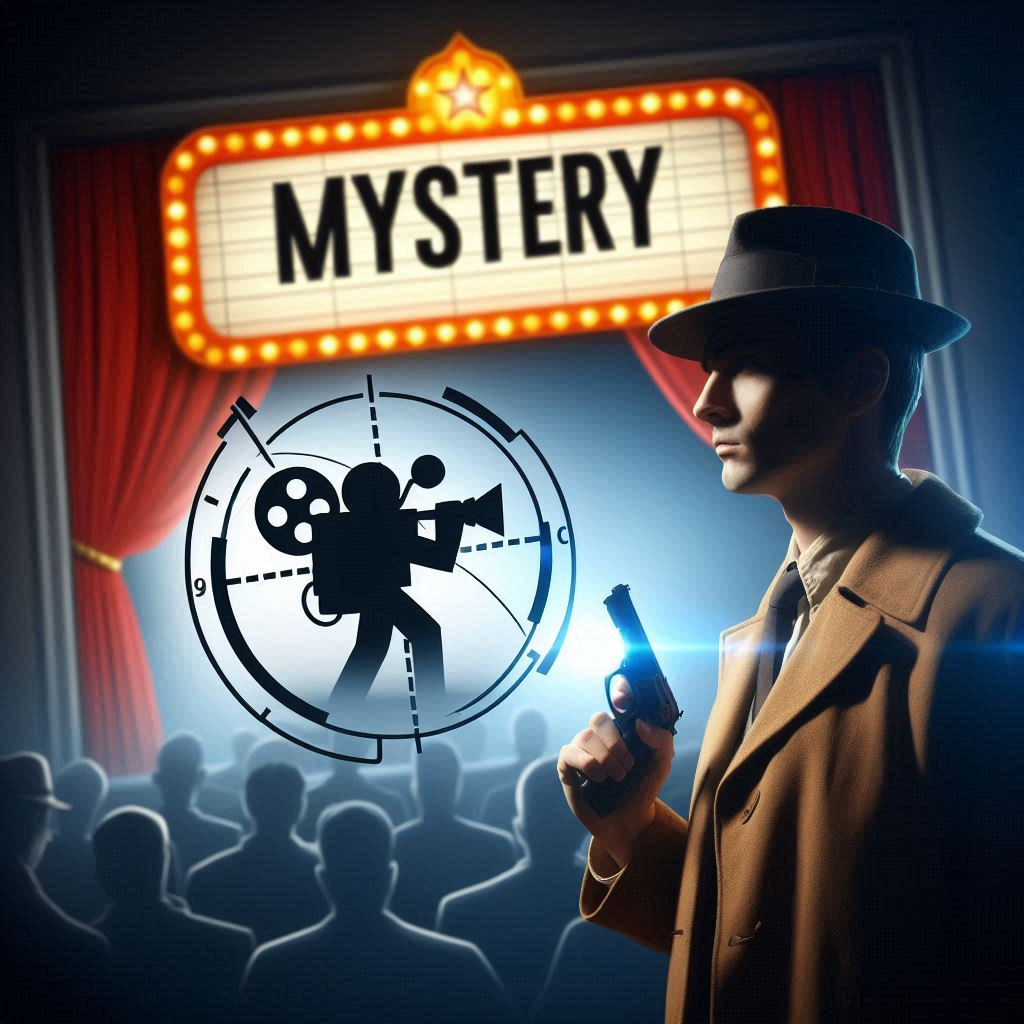 |
 |
 |
Effective thumbnails play a crucial role in promoting premium video, audio, and digital images.
Product thumbnail Images
In a world where customers are only willing to view a product for a few seconds, the importance of e-commerce product pages, product thumbs and buttons - is huge. Just how huge - we don't know. But it can be assumed that the more attractive, elegant and clear the graphic - the more sales. Multimediacart permits users to implement custom designed pages, thumbs, images and buttons. Our billing features permit users to create a thumb that matches any transaction type that is desired.
Benefits of Effective Thumbnail Images
- First Impressions: Thumbnails are often the first thing potential customers see. High-quality, visually appealing thumbnails can grab attention and entice users to click on your product.
- Visual Appeal: Attractive thumbnails can make your product stand out in a crowded marketplace, increasing the likelihood of clicks and conversions.
- Information at a Glance: Thumbnails can provide a quick visual summary of the product, helping customers understand what they are looking at without needing to read lengthy descriptions.
- Brand Consistency: Consistent and well-designed thumbnails can reinforce your brand identity and create a cohesive look across your online store.
- Increased Engagement: Eye-catching thumbnails can lead to higher engagement rates, as users are more likely to explore products that visually appeal to them.
Benefits of Effective Buttons
- Clear Call to Action: Well-designed buttons with clear labels (e.g., “Buy Now,” “Add to Cart”) guide users towards the desired action, making the purchasing process smoother.
- Enhanced User Experience: Intuitive and easily clickable buttons improve the overall user experience, reducing frustration and increasing the likelihood of completing a purchase.
- Visual Hierarchy: Effective buttons help establish a visual hierarchy on the page, directing users’ attention to important actions and information.
- Mobile Friendliness: Properly sized and positioned buttons are essential for mobile users, ensuring that they can easily interact with your site on smaller screens.
- Increased Conversions: Clear and compelling buttons can lead to higher conversion rates, as they make it easier for customers to take the next step in the buying process.
Here are some key reasons why they are important:
1. First Impressions Matter
- Visual Appeal: Thumbnails are often the first thing viewers see. A visually appealing thumbnail can capture attention and entice viewers to click on your content.
- Professionalism: High-quality thumbnails convey a sense of professionalism and quality, which is especially important for premium content.
2. Increased Click-Through Rates (CTR)
- Engagement: Thumbnails that are well-designed and relevant to the content can significantly increase click-through rates. This means more people are likely to engage with your content.
- Algorithm Favorability: Platforms like YouTube and social media sites often prioritize content with higher engagement rates. Effective thumbnails can help improve your content’s visibility.
3. Brand Recognition
- Consistency: Using a consistent style for your thumbnails helps build brand recognition. Viewers can easily identify your content, which can lead to increased loyalty and repeat views.
- Trust: Consistent and high-quality thumbnails build trust with your audience. They come to expect a certain level of quality from your content.
4. Conveying Content Information
- Clarity: Thumbnails can quickly convey what the content is about. This is especially important for premium content, where viewers want to know what they are investing their time or money in.
- Highlights: For video and audio content, thumbnails can highlight key moments or themes, giving viewers a preview of what to expect.
5. Emotional Connection
- Faces and Emotions: Thumbnails that feature expressive faces or emotions can create an emotional connection with viewers. This can make the content more relatable and engaging.
- Storytelling: Thumbnails can be used to tell a story or set the tone for the content, drawing viewers in and making them curious to learn more.
6. Competitive Edge
- Stand Out: In a crowded digital landscape, effective thumbnails help your content stand out from the competition. This is particularly important for premium content, where you want to attract a discerning audience.
- Differentiation: Unique and creative thumbnails can differentiate your content from others, making it more memorable.
7. Analytics and Optimization
- Data-Driven Decisions: By analyzing the performance of different thumbnails, you can make data-driven decisions to optimize your content. This can lead to better engagement and higher conversion rates.
- A/B Testing: Experimenting with different thumbnail designs and analyzing their performance can help you understand what resonates best with your audience.
In summary, effective thumbnails are essential for promoting premium video, audio, and digital images. They not only attract viewers but also enhance engagement, build brand recognition, and provide a competitive edge. By investing time and effort into creating high-quality thumbnails, you can significantly improve the success of your premium content.