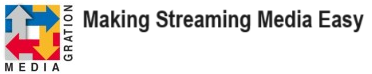Live streaming a live event involves several key steps to ensure a smooth and engaging experience for viewers. Here’s a general overview of the planning and processing:
Live streaming a live event involves several key steps to ensure a smooth and engaging experience for viewers. Here’s a general overview of the planning and processing:
- Identify Goals & Intentions: Determine the purpose of the live stream, such as promoting a brand, engaging with an audience, or generating revenue
- Plan Your Live Stream: Outline the event details, including the schedule, content, and key moments to capture
- Choose an Online Video Platform: Select a platform that suits your needs, such as YouTube Live, Facebook Live, or a specialized streaming service
- Set Up Broadcasting Equipment: Gather the necessary equipment, including cameras, microphones, lighting, and capture cards
- Connect Your Encoder: If your camera or other devices does not have built-in encoding, you need an external encoder. Use an encoder to convert the video and audio signals into a format suitable for streaming
- Input Your Sources: Connect all your audio and video sources to the encode
- Create a Live Channel: Set up a live channel on your chosen platform and configure the stream settings.
- Embed Your Stream: If needed, embed the live stream on your website or other platforms.
- Do a Test Run: Perform a test run to ensure everything is working correctly and to troubleshoot any issues.
- Promote Your Event: Advertise the live stream to your audience through social media, email, and other channels.
- Start Streaming: Begin the live stream at the scheduled time and monitor the stream for any issues
- Add a CTA: Include a call-to-action during the stream to engage viewers and encourage interaction
- Replay Your Live Stream: After the event, make the recorded stream available for replay to reach a wider audience
- Live streaming can be a powerful tool for connecting with a global audience in real-time and creating an interactive experience.

Workflow of Live Streaming
Live streaminig utilizes the same basic server setup as on-demand video.
The only significant difference to the workflow is - that the encoding and transcoding of the video is being done by a camera or other encoder device, in real time, fed from a camera stream rather than a HLS segment files. Most live feeds are in the RTMP protocol.
Mediagtration's Multimediapackage makes the process of creating and selling live streams fast and easy.
Mediagration's Multimediacart Package fully supports live streaming, and with the Prodcut Creator, it is possible to setup a live streaming product in seconds.