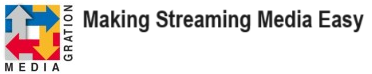- Standard PDF: The most commonly used format for sharing and viewing documents.
- PDF/A: An archival format used for long-term preservation of electronic documents.
- PDF/E: Designed for engineering documents, including construction and manufacturing specifications.
- PDF/X: Used for graphic design and printing, ensuring accurate color and layout reproduction.
- PDF/VT: Supports variable and transactional printing, often used in personalized printing.
- PDF/UA: Accessible format for people with disabilities, compatible with assistive technologies.
- PAdES: PDF Advanced Electronic Signatures, used for secure electronic signatures.
- PDF Healthcare: Developed for managing and securing healthcare information.
- Searchable PDF: Standard PDF with a search function, making image-based PDFs text-searchable.
- Interactive PDF: Contains interactive elements like forms, buttons, and multimedia.
- Redacted PDF: Sensitive information is removed or obscured for privacy and security.
- Static PDF: The layout never changes at runtime, but can be interactive for the user.
- Dynamic PDF: The layout can change at runtime, supporting client-side scripts.
Each type serves a specific purpose and is tailored to different needs and industries.
Creating PDFs
It is possible to script the creation of various types of PDF documents using Adobe Acrobat Pro. Acrobat Pro provides tools and features that allow you to automate tasks and create different types of PDFs through scripting and the Action Wizard. Here are some key points:
Action Wizard: This tool allows you to create and apply sequences of actions to your PDFs. You can automate repetitive tasks, such as converting documents to PDF/A for archival purposes or adding interactive elements to create Interactive PDFs1.
JavaScript: Acrobat Pro supports JavaScript, which can be used to add interactivity, validate data, and perform calculations in forms. This is useful for creating Interactive PDFs, PDF/UA, and other specialized formats2.
Predefined Actions: Acrobat Pro includes predefined actions for common tasks, such as creating searchable PDFs, redacting sensitive information, and adding electronic signatures (PAdES).
Custom Scripts: You can write custom scripts to handle specific requirements, such as generating PDF/E for engineering documents or PDF/VT for variable data printing.
For more detailed guidance, you can refer to Adobe’s official documentation on applying actions and scripts.
there are several open-source tools that allow developers to script and manipulate various types of PDF documents. Here are some popular ones:
-
PDFBox: A Java library that allows for the creation, manipulation, and extraction of content from PDF documents. It supports creating searchable PDFs, adding annotations, and more1.
-
iText: A powerful library for creating and manipulating PDF documents in Java and .NET. It supports a wide range of PDF types, including interactive PDFs, PDF/A, and more1.
-
PDF.js: A JavaScript library that allows you to render PDFs in web browsers. It can be used to create interactive PDFs and other types of documents1.
-
Apache FOP: A print formatter driven by XSL formatting objects. It can generate PDF documents from XML data, making it suitable for creating PDF/E and other specialized formats1.
-
PoDoFo: A C++ library to parse PDF files and modify their contents. It supports various PDF types and can be used for scripting and automation1.
-
QPDF: A library and set of programs that inspect and manipulate the structure of PDF files. It can be used for tasks like encryption, decryption, and linearization1.
-
pdf-lib: A JavaScript library for creating and modifying PDF documents in a web environment. It supports adding text, images, and annotations1.
These tools provide a wide range of functionalities and can be used to script the creation of different types of PDF documents. If you have a specific type of PDF in mind, I can help you find the best tool for that purpos